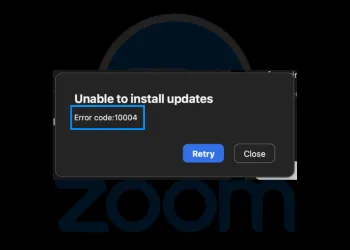Apple’s AirPods have become increasingly popular in recent years. After all, they’re wireless, small, and easy to use. But what happens when one AirPod stops working?
There are a few possible reasons why one AirPod might not be working. It could be a battery issue, a software issue, or a hardware issue. Read on to learn more about each of these possibilities and what you can do to fix the problem.
Why Is One AirPod Not Working – 3 Common Reasons
There are three common reasons why one AirPod might not be working.
- Battery Issue
The first possibility is that there is a battery issue. AirPods usually come with excellent battery life, but if one AirPod is not working, it could be because the battery is drained. This can be caused by using the AirPods for a long time or by leaving them charging for too long.
- Software Issue
Another possibility is that there is a software issue. This could be caused by an update to your iPhone or the AirPods themselves. If this is the case, you should be able to fix the problem by updating your iPhone or the AirPods.
- Hardware Issue
Finally, one AirPod not working could also be caused by a hardware issue. This is less common, but it can happen. Whether it’s because you dropped your AirPods or because of a manufacturing issue, a hardware issue can usually be fixed by taking your AirPods to an Apple store.
How to Fix One AirPod Not Working Issue
If one of your AirPods is not working, there are a few things you can do to try and fix the problem.
- Charge Your AirPods
One of the most common reasons why one AirPod is not working is because the battery is drained. If this is the case, you should charge your AirPods for at least 30 minutes before using them again. To check the battery life of your AirPods, you can go to the “Battery” widget on your iPhone.
- Clean Your AirPods
If one of your AirPods is not working because it is dirty, you can try cleaning it with a soft, dry, lint-free cloth. If there is still wax or other debris stuck in the speaker mesh, you can use a needle to carefully remove it.
- Reset Your AirPods
If one of your AirPods is still not working after trying the first two fixes, you can try resetting your AirPods. To do this, follow these steps:
- Go to the Bluetooth settings on your iPhone.
- Tap on the “i” icon next to your AirPods.
- Tap on “Forget This Device.”
- Tap on “Forget Device” again to confirm.
- Put your AirPods in the charging case and close the lid.
- Press and hold the setup button on the back of the case for about 15 seconds until you see the status light turn amber.
- Close the AirPods lid and wait for about 30 seconds.
- Open the lid and hold it next to your iPhone.
- Tap on “Connect” when prompted.
- Your AirPods should now be reset and working properly.
In most cases, the one AirPod not working issue can be fixed by charging your AirPods, cleaning them, or resetting them. However, if none of these solutions work, you may need to contact Apple Support for further assistance.