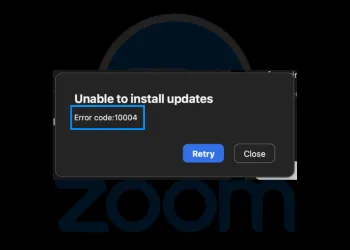Miro project management software has recently proven to be very popular amongst other project management tools. But what can this software do to help your project management? How much does it cost? In this review, we reveal everything you need to know about Miro project management.
What Is Miro Software?
Miro software can be defined as an innovative tool that brings together important aspects of multiple software categories. The platform includes charts, flowchart software, and a presentation app. You will be able to find mind maps and video conferences here. The best part is, you will shape a better collaboration with your team members.
With Miro project management, it will be easy for you to sketch ideas and create slideshows. In addition, the software comes with built-in video and audio calls. You will also find screen sharing here. All these features will make it easier for you to communicate while you work, discuss how you work, as well as display your creations.
But the thing that makes the software to be really special is how easy it is to use. In simple words, Miro is infinitely rewarding and deserves to be your best option for project management software.
How Much Does Miro Cost?
Speaking of the Miro cost, you can try the platform for free. With its free plan, you will be able to edit three boards. Eventually, you can also collaborate with as many people as you like. The plan also enables you to access its advanced templates, core integrations, and other main features.
Meanwhile, if you wish to move up, there is no limit to the number of boards in the paid plan. In addition, all paid plans offered by Miro project management come with additional integrations. Yes, the plans include more tools for virtual meetings and presentations. Below are the pricing plans from Miro you can choose from.
- The Team Plan
This plan is offered at $10 per person monthly. You can also pay $96 per person yearly.
The Consultant Plan
You can get this plan by paying $15 monthly or $144 yearly
- The Business Plan
This Business plan is available at $192 yearly
- The Enterprise Plan
For this plan, you will have to contact the company. They will provide you with interesting custom pricing for the Enterprise plan.
Collaboration and Presentation in Miro
Another great thing to note about Miro project management is that the collaboration works in real-time on the platform. For example, if you invite your team member to view or edit the whiteboard and that person is active on the board, you will see a ‘colleague’ icon appear at the top. You can find this to be similar to how collaboration works in all Google apps.
You will be able to see the cursor move and you can even hide it if needed. The Miro demo has mentioned that the board can be very large. Therefore, you will find a button that leads to someone’s cursor. This way, you will easily and quickly see what your team members are doing and work together with them.
Voice and Video Calls
Another great feature you can find here is to “bring” selected team members. Let’s suppose you are discussing some required changes and other team members don’t know where you are on the board. This feature will help you to quickly troubleshoot issues. In case you subscribe to any paid plan offered at Miro, you will get highly advantageous voice and video calls.
The tools allow you to chat with other team members. At the same time, you can also do co-editing or present your whiteboard. You will find screen sharing options, timers, and some other tools.
What Features Does Milo Project Management Offer?
Unless you explain the advanced features of the software, it will not be a complete Miro review. Below are some main popular features offered by Miro project management!
Built-In Custom Template
Built-in custom template features on Miro includes themes, palettes, and borders. The feature makes it easy to group content. With this feature, you can easily find the look and color you need for your project.
Additionally, you can also integrate the software directly with Google Image Search. The integration will allow you to search for, as well as drag and drop your logo. Ultimately, you can then import it directly into the collaboration board platform. As a result, all your team members can easily see what the topic is.
An Infinite Canvas
An infinite canvas feature allows you to easily scroll to digital pages. You will find it very similar to the whiteboard configuration. Visually, this will appear as a blank page on the left side of the screen. You will be able to use this feature to see how team members are involved.
This feature will also allow you to limit the permissions that the creator of a particular project can view, comment on, and edit. Overall, the functionality is very similar to Google Docs.
An Innovative Screen Sharing Presentation
An innovative Screen sharing is another important feature offered by Miro software. This feature allows you to give professional presentations to all your team members, managers, and even your clients. With this feature, everyone can see what they have done so far.
In the end, they also will know how they have progressed and what they need to do next. Another great thing is that this feature can be very compatible with multiple devices and browsers. Hence, you will be able to easily give a presentation on any device.
Advanced Mind Map Feature
You can get this feature from the free Miro pricing plan. This feature will let your team members develop multiple sales strategies, map information architectures, and plan projects at the same time.
Video Conference
Based on the Miro demo, this is the most popular feature the software has been praised with. In addition to a dedicated chat room where you can start live discussions, it will be easy for you to connect to Zoom. In addition, you will also get higher-quality versions to bring the discussions of the Microsoft team to life.
Flexible Workflow Feature
We know that being able to collaborate on sprints makes it easier to retain all team members. This is made possible by the flexible workflow feature offered by Miro project management. This feature allows remote teams to do:
- Real-time virtual presentation
- Work planning meeting
- And more
Wrapping Up
Indeed, Miro project management offers advanced features and reasonable pricing plans. The best part is, you can always try out its free plan to know the compatibility.
You May Also Like – Warehouse Management System