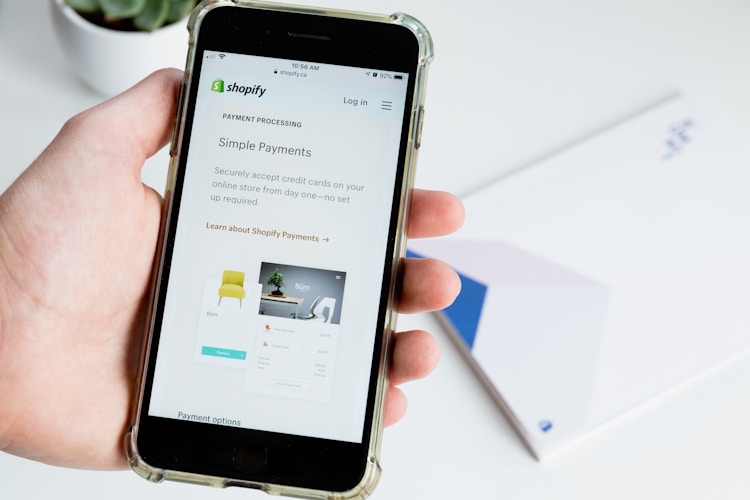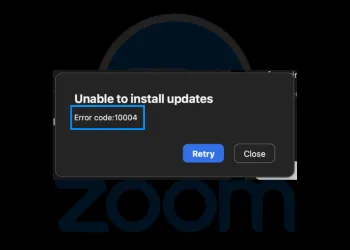Even the tiniest details of your store’s design are essential in ensuring that visitors stay on your site and become customers. Using feedback and data to improve and optimize the design of your Shopify store can help you maximize conversions.
With the help of this blog, we will show you how to identify the most common store design mistakes merchants make. And how to set up a Shopify store that provides a positive shopping experience and encourages customers to return.
The design of your store also includes your branding, which consists of the store logo. You can know more about how to design your store logo and give your brand more personality.
Best Practices To Improve Your Shopify Store’s Design
Implement an Intelligent Pop-Up Strategy
You must ensure that your customers have a pleasant experience in your store, rather than one that is irritating. Visitors to an online store are frequently bombarded by two pop-ups, each requesting different permissions in order to get the visitor to subscribe or redeem a discount code. Customers are immediately turned off by this, and they either do not subscribe or leave the store quickly.
When a customer walks into your store, don’t overwhelm them right away. That’s not to say you shouldn’t use a pop-up on your Shopify store! All you have to do is be cautious. Here’s how you should go about putting a pop-up in place:
To show, select one pop-up or highlighting message. Choose one pop-up to show your store visitors, whether it’s a spin wheel, a subscription box, or a web push opt-in.
Make it the best pop-up you’ve ever seen in order to increase conversions. Optimize the copy, tempt them with a tempting offer, and make your offer so compelling that they won’t be able to ignore it.
Show the pop-up after the shopper has entered the store for 5 to 10 seconds. The shopper will have more time to look around your store before making a decision.
Use Color to Highlight Details
You’d be surprised how important your store’s aesthetics are in converting customers. Forty-two percent of shoppers form opinions about a website based on its design, which includes the color scheme. Furthermore, 52% of shoppers will not return to a website if the aesthetics are unappealing.
Color is essential, and if you don’t pay attention to how you use color on your website, you won’t be able to entice shopper interest. Here are some ideas for how to go about it:
Use your brand colors to draw attention to parts of your store that you want to stand out.
Because the color green is associated with positivity, use it for buttons like ‘Add to cart’ and ‘Checkout.’
Avoid using too many colors in your store; instead, stick to a few and keep it simple.
If you are going to use a lot of colors, make sure it’s not too much. Rowing Blazers’ store has a creme base color with pops of color throughout, displaying their whimsical brand personality.
Add High-Quality Product Images
Your customers’ only point of reference is the images of your products. As a result, they must be well-shot, high-quality, and taken in context. Your customers will be turned off by a grainy product image or one in which the product appears to be out of shape and of poor quality.
The images on Owen’s Craft Mixers’ product pages add a splash of color, and the photos are displayed in context, with fruits in the background and a glass with the drink served. What shopper can say no to this?!
Structure Your Menu Navigation Better
It’s never a good idea to have cluttered menu navigation. A cluttered menubar with multiple dropdowns is all too common in stores. For shoppers looking for specific product categories, this creates an inconvenient experience. Instead, your menu navigation should include a dropdown with nested categories and the most essential broad categories.
The menu navigation at Edward Avedis Fine Jewelry is simple, but it displays all of the more significant categories that customers might be looking for when shopping with them.
You could also create a more extensive dropdown that resembles a page. Here’s how H&M goes about doing it. They’ve made it easier for their customers to find exactly what they’re looking for. If you have a large product inventory, a dropdown like them is ideal.
Design Striking Header and Section Images
Your storefront must be designed to evoke positive emotions, in-store visitors. Whether it’s a fun storefront like Innocent Drinks or a beautiful storefront like Miguelina, there’s something for everyone. To create an editorial look, use new product images or bestsellers as featured images within specific sections.
Enable Product Ratings
You must show your customers why your products are superior to those of your competitors. This is where customer reviews come in handy. Before making a purchase, 77% of customers read product reviews. You can meet this need by informing your customers about the quality of your product and what others have said about it. Collect customer feedback and display it on product pages, the storefront, and even the cart page.
Island Tribe displayed customer testimonials on their storefront to demonstrate their high quality and make a positive first impression.
Ensure it Looks Great on Mobile
These days, consumers are using their mobile devices to locate stores where they can shop. Because the majority of internet users access apps, social media, and websites through their smartphones, merchants must optimize their sites for mobile.
It’s possible that failing to optimize your store for mobile shoppers will cost you new customers and sales. Users who have a bad experience with your mobile store are 62 percent less likely to buy from you again.
Test your website on various mobile devices to make it mobile-friendly. You can look for the following issues:
- Buttons should not be misaligned or have an odd appearance.
- On product pages, the ‘Add to Cart’ button should be above the fold.
- The menu should not take up more than half of the page.
- On the page, images should not be cut off.
- The text should be readable at all times, and images should not be too small.
Add Video
Videos are a great way to get your store visitors to stop scrolling and look at your products if you want to make them more interactive. A video on your landing page, in fact, can increase your conversion rate by up to 80%.
You can make a brand awareness video to show off your products and make an excellent first impression on store visitors. This video can be embedded in the page’s first header and set to automatically play when the page is opened.
Visitors to Sans Faff’s storefront are greeted with a soothing and aesthetic video showcasing their products and laid-back vibe.
Keep your Shopify Store’s Design Memorable!
Aside from these eight best practices, there are plenty of other things you can do to make your store stand out. Your store’s design is key to ensuring that visitors stay on your site and make a purchase. With the help of Shopify web development company, you can make your store more appealing. All you need to do is hire them and explain your requirements. Reputable development firms focus on learning about your brand and assisting you in designing a store that reflects your personality and makes your store visitors fall in love with it.