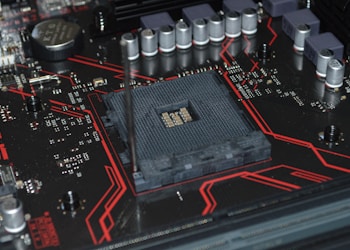The keyboard is likely one of the most often used apps on any Android device, as well as one of the most underrated. You’ll be completely pleased with the keyboard that comes pre-installed on your device most of the time. But that is, until you learn that there are a plethora of fantastic keyboards available that may truly elevate your typing experience. It’s all too easy to become accustomed to what comes pre-installed and continue with it indefinitely, even if it’s not the greatest option. The best keyboard applications for Android can help you type quicker, with less effort, and while looking attractive. Years of experience and customer feedback have gone into those keyboards. They are experts at what they do. They not only fix your spelling errors, but they also suggest the proper words at the right time, and some of them even retrieve one-time passwords from your SMS app and give a variety of customising options. One of the most crucial decisions you’ll make on your phone is which Android keyboard apps to install. They’ll influence the speed and accuracy with which you communicate on your phone, and because keyboards can see everything you write, from passwords to social security numbers, it’s critical to have one you enjoy and trust. To that end, we’ve compiled a list of the keyboards we trust and prefer for tweeting, texting, and typing articles in a crowded bar.
Easily communication with native language
The increasing use of the internet in India has given many people more influence. Yet, for the vast majority of the population, one of the most pressing concerns is the lack of tools to use and access information in regional Indian languages. Many regional keyboards make it easier for people who want to use their cell phones to communicate in regional languages.
The dynamic regional keyboard is distinguished by the way it considers the structure of Indian scripts. When conversing with someone in another language on WhatsApp or any other messenger, language translation applications come in helpful. With easy swipe actions on the keyboard, users can transliterate any word written in English into a regional language. The ability to communicate in native languages has made it simple to communicate with people from all over the world. Google Keyboard, Fleksy, TouchPal, Swiftkey, GO Keyboard, Multiling Keyboard, Desh Keyboard, and others are among the top keyboard apps for Android. There are a variety of regional keyboard apps available in the Google Play Store for typing and communicating. With just a single tap, you can make your conversation more appealing and hassle-free.
But we want the best for ourselves. When it comes to the finest keyboard applications, we’ll show you which one is the handiest for us to type in Marathi. It’s here –
Bharat Marathi Keyboard
Bharat Keyboard is a graphical keyboard that makes typing in a variety of native languages a breeze. You will be able to use the Marathi keyboard in Bharat Keyboard. Not only does the Marathi typing software convert Marathi phonetics to the correct transliteration, but it also provides several cursive Marathi language styles.
Use Marathi font easily
Users can choose from a range of Marathi typing methods in a single window with Marathi Keyboard, allowing them to start typing as soon as the software is loaded. Thanks to the Marathi suggested phrase dictionary, this keyboard makes typing Marathi a breeze. On the interior, there is a preview pane that displays real-time phonetics. This framework can be used by English speakers because it includes an English-to-Marathi translation as well as a built-in Marathi dictionary. It offers phonetic Marathi typing in addition to direct Marathi keys. You can access any of these choices from the top screen bar. So, regardless of whether you select US English, UK English, Japanese, or French as your system language, the software will allow you to type in your system’s default language. If you want to input Marathi text directly, change the settings to Marathi Keyboard mode. You may quickly swap keyboard modes with the completely programmable settings and the press of a certain key. There is an automatic keyboard monitoring option that avoids the need to switch between keyboard programmes manually. You’ll also get a standard keyboard interface viewer, so you won’t have to waste time looking for context in the actual application launcher.
Effortless Voice Typing
Communication in Marathi has never been easier. For free, you may download a hassle-free Marathi keyboard App. The Marathi Keyboard Online from Bharat Keyboard features a voice to text capability that makes conversing in Marathi a snap. The Marathi keyboard will take care of everything if you’re driving and can’t text, or if you just want to multitask. Simply tell the keyboard what you’re thinking, and it will type it for you. For Android devices, this app provides a quick Marathi input tool. You can use this tool to type Marathi in any application by making it your default keyboard on your Android device.
Box of multiple features
Send these fantastic Marathi stickers and GIFs to your friends and family to make your conversations more lively and expressive, just what you need to improve your spirits and make your conversations more pleasant.
You can choose from a variety of Marathi stickers and GIFs in the Marathi Typing App. You may easily share related moments with your fellow Marathi speakers by using Marathi stickers and GIFs. Default themes are no longer available. You can personalise your English to Marathi typing keyboard with this interesting feature.
Choose from a variety of beautiful themes in the Marathi Keyboard theme section, or create your own by using any photo in your library. You can convey your heartfelt sentiments using Bobblehead stickers. You may make personalised stickers with the Bharat Keyboard Marathi Keyboard App. Sticker templates are available for special occasions, Marathi holidays, and moods. You can further personalise the stickers by adding unique text in any language.
BigMoji’s are special
Bharat Keyboard’s Marathi Typing App has engaging and colourful BigMojis. To acquire BigMoji, simply long press any emoji on the emoji bar. You can use BigMoji to share with your friends and family. They’re big, bold, and beautiful. This is a feature that only this keyboard has.
Everything at one place
Marathi Keyboard is a useful and practical tool that comes with a number of useful features that enable you to type the language’s tough script in any programme. Its perfect consistency with other codes is also a big bonus. This utility software is highly suggested if you need help learning or writing Marathi. Download the Marathi keyboard from the internet and watch your chats transform.
Privacy matters
This programme is completely safe to use. For any keyboards you download, Android shows a normal warning. Anonymous statistics may be gathered to improve your experience, according to our privacy policy. This programme cares about your security and privacy. They do not save or record data typed into secure text fields containing passwords, credit card numbers, debit card numbers, one-time passwords (OTPs), and other sensitive data. People of all ages can’t deny that they spend a significant amount of time on their smartphones. The digital keyboard on your smartphone is used in almost everything, and it’s not uncommon to grow tired with the same old keyboard that came pre-installed in your phone when you bought it. Users will find that customising their mobile phones brings them a lot of joy. Setting things up according to your personal preferences can make the experience a little more enjoyable.
Don’t make the mistake of thinking that the Bharat keyboard just supports Marathi. More regional keyboards are available, including those for Bangla, Malayalam, Hindi, and Marathi. Bharat keyboard is dedicated to providing the best service possible to Indians and foreigners who speak Indian regional languages.
Bangla typing is made simple and quick using the Bangla Keyboard. It offers phonetic avro style typing in addition to direct Bangla typing. Bangla Keyboard Online from Bharat Keyboard has a voice to text capability that makes communicating in Bengali a snap. To liven up your conversations, send these amusing Bengali stickers and GIFs to your friends and family. It’s a safe, reliable, and quick Bangla typing solution for your daily needs. Download Bangla Keyboard Online and watch your chats take on a whole new meaning.