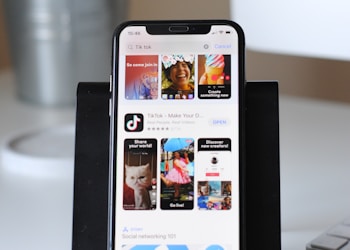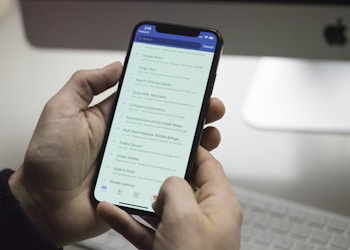Understanding Snapchat’s structure might be a little bit of a challenge at times, even though everything on the platform is quite user-friendly.
For example, on Snapchat, it might be a bit difficult to tell whether someone has blocked you or simply unfriended you, although this is a very simple thing to find out on most other social media platforms. Similarly, the meaning behind the “Pending” message can be confusing to senders at times.
So what does pending mean on Snapchat? Read on to find out!
What Does “Pending” Mean On Snapchat?
Pending means that your char or Snap has not been delivered to the recipient yet. There are three common reasons why pending appears on your Snapchat:
- You’re Not Added As A Friend
The most common reason is that the person who you’re wanting to send a Snap hasn’t added you as a friend. By default, Snapchat can block any messages sent to you by someone you don’t know, and it will send the pending message to the sender.
Even if you’ve submitted a friend request to the person you’re trying to contact, your message will stay in pending status remain until they add you back.
- The Recipient’s Account Might Be Deleted
Another reason that your Snaps are not being delivered to someone could be that they decided to delete their Snapchat account because they wanted to take a social media break. Alternatively, their account may have been terminated by Snapchat for violating the terms of service. In such case, that account will no longer be accessible.
If your friend has deleted their Snapchat account, you’ll be able to tell whether they’re back once the status of your messages or Snaps changes from Pending to Delivered.
- You Might Be Blocked
The third and most common reason why you might be seeing pending on Snapchat is that the recipient has blocked you on the platform.
To make it clear, Snapchat will not notify you when a friend blocks you, so you won’t know whether you’re actually blocked or if there’s some other reason behind the pending Snap.
How Can You Fix Pending Message On Snapchat?
- Check If You’ve Been Unfriended
To begin, type the recipient’s name into Snapchat’s search field. Wait for their profile to appear after typing in their entire name or username. If you’re friends, their account will be labeled “My Friends” when you log in.
If you see an “Add Friends” option next to their name instead, it means that you’re no longer added as the recipient’s friend on Snapchat.
- Search Their Username To Check If They Blocked You
If you block someone on Snapchat or vice versa, their profile will vanish completely from your app. In Snapchat’s search bar, type their entire name or username. If you can’t find the recipient’s profile in the search results, it’s possible that they have blocked your account or their account has been deleted.
- Restart The App
Sometimes, Snapchat may show you the pending message due to connectivity or other in-app issues. If that’s the case, force exit Snapchat, wait for a few seconds and then reopen the app.
If your message is still in pending status, it means that there’s no issue with the Snapchat app, and the pending message is because of the reasons specified above.